Welcome to our comprehensive guide on choosing the right CRM (Constituent Relationship Management) solution for your nonprofit organization. In today’s digital age, leveraging the power of technology is crucial for nonprofits to streamline operations, optimize donor management, and drive their mission forward. In this article, we will walk you through the key considerations and steps to help you make an informed decision when selecting a CRM for your nonprofit.
Understand Your Nonprofit’s Needs
Before diving into the vast array of CRM options available, it’s essential to assess and understand your nonprofit’s specific requirements. Consider factors such as your organization’s size, budget, staff capabilities, and the functionalities you need from a CRM. Identify your goals and challenges to ensure the CRM aligns with your nonprofit’s unique needs.
Evaluate CRM Features and Capabilities
As you explore CRM solutions, pay close attention to the features and capabilities they offer. Look for features that cater to nonprofit-specific needs such as donor management, fundraising campaign tracking, volunteer management, event management, and grant tracking. Consider whether the CRM integrates with other tools and platforms you already use, such as email marketing software or financial management systems.
Consider User-Friendliness and Ease of Adoption
The success of a CRM implementation largely depends on its user-friendliness and ease of adoption. Look for a CRM that is intuitive and easy for your staff to navigate. Consider how much training and support will be required to onboard your team effectively. A user-friendly CRM will enhance productivity and encourage widespread adoption across your organization.

Ensure Data Security and Privacy
As a nonprofit organization, safeguarding donor information and maintaining data privacy is paramount. Evaluate the CRM’s security measures, including data encryption, user access controls, and compliance with relevant data protection regulations. Choose a CRM provider that prioritizes data security and has a proven track record in safeguarding sensitive information.
Scalability and Future Growth
Select a CRM that can grow alongside your nonprofit. Consider your long-term goals and evaluate whether the CRM can accommodate your future expansion and increased data volume. A scalable CRM ensures that you won’t outgrow your system quickly and allows for seamless growth without significant disruptions or data migration challenges.
Integration and Customization
Look for a CRM that offers integration capabilities with other tools and systems your nonprofit relies on. Seamless integration with your website, email marketing platform, and social media channels can streamline your operations and provide a holistic view of constituent interactions. Additionally, assess the CRM’s customization options to tailor the system to your nonprofit’s unique processes and workflows.
Evaluate Costs and Return on Investment
While budget considerations are essential, focus on the overall value and return on investment (ROI) a CRM can provide. Consider both upfront costs (licensing fees, implementation, and training) and ongoing costs (maintenance, support, and upgrades). Assess how the CRM can help increase efficiency, improve donor engagement, and drive fundraising efforts to determine its long-term ROI potential.
Seek Recommendations and User Reviews
Don’t underestimate the power of user recommendations and reviews. Reach out to other nonprofit professionals in your network or industry associations for their insights and experiences with different CRM solutions. Online platforms and forums dedicated to nonprofit technology can also provide valuable user feedback and ratings to help inform your decision-making process.
Request Demos and Trial Periods
To truly gauge if a CRM meets your nonprofit’s needs, request demos and trial periods from shortlisted vendors. This hands-on experience allows you to explore the system’s functionalities, user interface, and overall suitability. Encourage your staff to participate in the demos and provide their feedback to ensure a comprehensive evaluation.
Make an Informed Decision
Based on your assessment of needs, features, user-friendliness, security, scalability, integration, costs, and user feedback, you are now equipped to make an informed decision. Select the CRM that aligns with your nonprofit’s goals, empowers your operations, and facilitates meaningful connections with your supporters.
Define Your Requirements
Before diving into the CRM selection process, take the time to assess your nonprofit’s unique requirements. Consider factors such as the size of your donor database, the need for volunteer management, event tracking, fundraising capabilities, and integration with existing systems. Clearly defining your requirements will help you narrow down the CRM options that best fit your needs.
Evaluate Features and Functionality
Look for CRM solutions that offer a comprehensive set of features and functionalities tailored to nonprofit organizations. Key features to consider include donor management, fundraising tools, email marketing integration, volunteer management, grant management, and reporting capabilities. Prioritize the features that align with your nonprofit’s specific goals and operations.
Scalability and Flexibility
Consider the scalability and flexibility of the CRM system. As your nonprofit grows and evolves, your CRM needs may change. Ensure that the chosen CRM solution can accommodate future expansion and adapt to your evolving requirements without significant disruptions or the need for a complete system overhaul.
Integration Capabilities
Check the CRM’s integration capabilities with other essential tools and systems your nonprofit uses. Seamless integration with your email marketing software, accounting systems, online donation platforms, and website CMS can streamline data flow and improve overall efficiency.
User-Friendliness and Training
Usability is key when it comes to CRM adoption. Look for a user-friendly interface and intuitive navigation that minimizes the learning curve for your staff. Additionally, consider the availability of training resources, tutorials, and customer support to ensure your team can make the most of the CRM system.
Data Security and Privacy
Safeguarding donor information and maintaining data privacy is crucial for nonprofits. Ensure that the CRM solution you choose complies with data protection regulations and provides robust security measures, including encryption, access controls, and regular backups.
Pricing and Total Cost of Ownership
Consider the pricing structure and total cost of ownership of the CRM solution. Evaluate both upfront costs and ongoing expenses, such as licensing fees, customization fees, training costs, and support fees. Opt for a solution that provides the best value for your nonprofit’s budget while meeting your requirements.
Customization and Configuration
Consider the level of customization and configuration options offered by the CRM system. Nonprofit organizations often have unique workflows and processes. Look for a CRM solution that allows you to tailor the system to match your specific needs. This flexibility can enhance efficiency and ensure that the CRM aligns seamlessly with your nonprofit’s operations.

Reporting and Analytics
Data-driven decision-making is essential for nonprofits. Look for a CRM solution that provides robust reporting and analytics capabilities. The ability to generate comprehensive reports on donor contributions, campaign performance, volunteer engagement, and other key metrics can provide valuable insights and inform strategic decision-making.
Mobile Compatibility
In today’s digital age, mobile compatibility is crucial. Ensure that the CRM solution you choose offers mobile access or has a dedicated mobile app. This allows your team to access and update donor information, manage campaigns, and stay connected while on the go, enhancing productivity and responsiveness.
Integration with Online Fundraising Platforms
If your nonprofit relies on online fundraising platforms, ensure that the CRM system integrates seamlessly with these platforms. This integration can streamline the donation process, automate data entry, and provide a unified view of donor interactions across various channels.
User Reviews and References
Before finalizing your decision, explore user reviews and seek references from other nonprofits that have implemented the CRM solutions you’re considering. Learning from their experiences can provide valuable insights and help you assess the reliability, performance, and customer support of the CRM vendors.
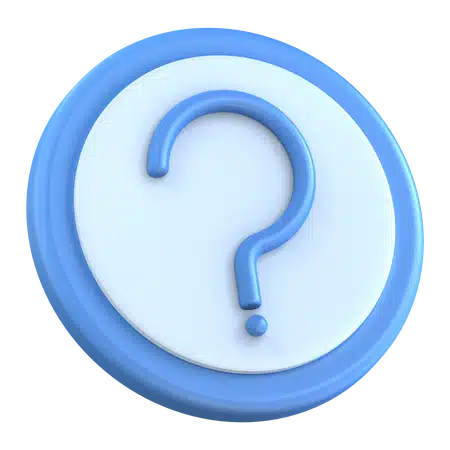
Training and Support
Consider the training and support options provided by the CRM vendor. A robust CRM solution should come with comprehensive training materials, tutorials, and ongoing support to ensure that your team can effectively use the system. Look for vendors that offer training sessions, webinars, and a dedicated support team to assist you in case of any issues or questions.
Scalability and Flexibility
As your nonprofit grows and evolves, your CRM needs may change. It’s important to choose a CRM solution that is scalable and flexible, allowing you to add new features and accommodate increasing data volumes without disruptions. This ensures that your CRM can adapt to your organization’s changing needs and support long-term growth.
Data Security and Privacy
Nonprofits handle sensitive donor information, so data security and privacy should be a top priority. Ensure that the CRM solution you choose has robust security measures in place to protect confidential data from unauthorized access or breaches. Look for features like data encryption, user access controls, and regular system backups to safeguard your organization’s data.
Pricing and Cost
Evaluate the pricing structure of the CRM solution, including any upfront costs, subscription fees, and additional charges for extra features or user licenses. Consider your nonprofit’s budget and determine whether the CRM’s pricing aligns with your financial resources. It’s also important to assess the return on investment (ROI) that the CRM can provide in terms of increased efficiency, improved fundraising results, and better donor relationships.
Integration with Other Systems
Consider the CRM’s ability to integrate with other systems and tools that your nonprofit uses, such as email marketing platforms, accounting software, or volunteer management systems. Integration capabilities can streamline workflows, eliminate duplicate data entry, and provide a unified view of your nonprofit’s operations.
Nonprofit-Specific Features
Some CRM solutions offer features specifically designed for nonprofits, such as grant management, membership management, or event management. Assess whether these features align with your organization’s needs and can help streamline your nonprofit’s specific processes.
User-Friendly Interface
A user-friendly interface is essential for smooth adoption and efficient use of the CRM system. Look for a CRM solution that offers an intuitive and easy-to-navigate interface, minimizing the learning curve for your team. This allows them to quickly adapt to the CRM and maximize its benefits without significant training or technical expertise.
Ongoing System Updates and Improvements
Check whether the CRM vendor regularly updates the system and introduces new features based on user feedback and industry trends. Regular updates ensure that your CRM remains up-to-date with the latest technology advancements and can provide enhanced functionality over time.
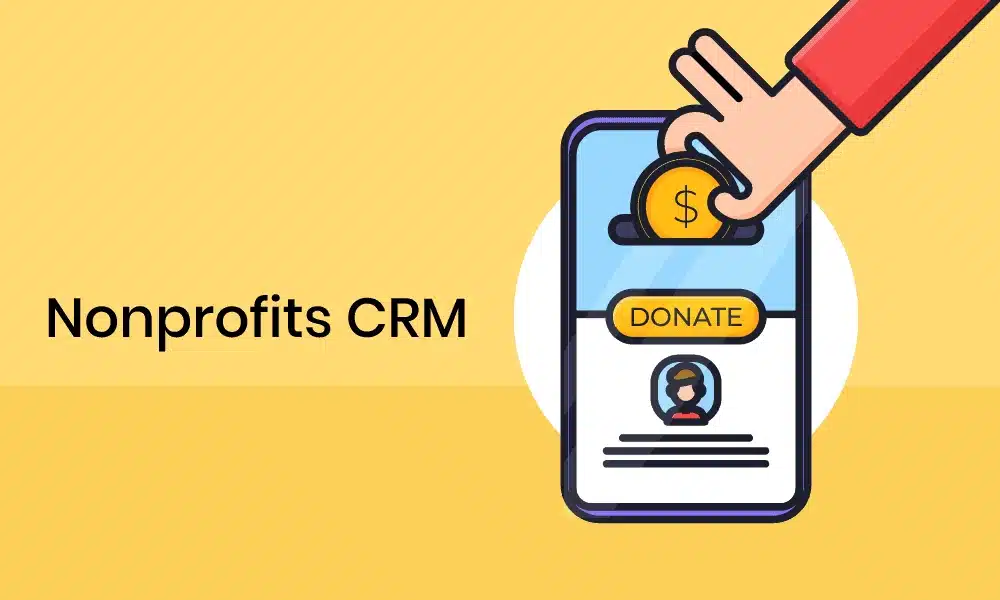
In the for-profit world, the situation isn’t so different: Acquiring new customers costs five times what it does to retain a current one. Given that challenge, many businesses rely on nonprofit CRM software to maximize operational efficiency and sales revenue — to the point where their CRM is key to their survival.
The same holds true for nonprofits. A powerful, well-configured CRM that integrates operations with marketing and donor management software can make tapping already-engaged donors and finding new ones much more cost-effective. Paired with sound leadership, CRMs can transform even struggling nonprofits into ones that thrive.
Smart businesses take their time choosing a CRM that best suits their needs and then tailor it accordingly. Nonprofits are just like businesses in that no two are exactly alike, so they should also be deliberate about selecting the right software packages, business systems, and marketing tools to tackle their challenges. The key is knowing which CRM tools are essential, which are optional, and which are superfluous to the nonprofit’s business model.
Too many bells and whistles and your staff might spend all their time searching for system workarounds. Not enough features and your nonprofit might fall short of meeting its goals. But regardless of the specifics, any organization — nonprofit or for-profit — should strongly consider robust Customer Relationship Management (CRM) software.
Why nonprofits use CRM
Nonprofit CRM software might start as little more than a digitized address book for your organization, one that stores volunteer and donor information, and business contacts. This includes:
- Background data
- Donation history
- Main areas of philanthropic interest
- Frequency of interaction
- Connections with other stakeholders
That’s a great place to start, but with a more robust CRM, nonprofits can create email campaigns, track volunteer engagement, and analyze donor information and trends. Moreover, fundraising efforts and grant applications can be compiled, evaluated, and regularly replicated to keep pace with annual cycles — all with one solution.
Overall, CRM software can dramatically enhance a nonprofit’s capabilities in three main areas: management, funding, and communications.
- In management, a CRM provides stronger data security, volunteer coordination, database organization, and stakeholder tracking.
- For funding, it can optimize efforts in fundraising, donor acquisition, and payment processing.
- In communications, a powerful CRM platform offers valuable insights into the efficiency of your campaigns, helps scale your marketing efforts, and is core to your engagement with different communities.
Effective donor management might feel like a heavy lift, but with a centralized CRM tailored to your nonprofit, you can simplify or even automate email updates, requests for support at critical moments, and streamline collaboration across time zones and borders. The key takeaway? Prodding donors by email will always be part of nonprofit work, but a good CRM solution can make it less cumbersome and all-consuming.
Our work for Doctors Without Borders (also known as Médecins Sans Frontières or MSF) demonstrates the expertise Vention brings to nonprofit clients. Operating in over 75 countries, Doctors Without Borders historically used multiple Salesforce systems, resulting in decentralized and disconnected data. We unified the organization’s multiple CRMs into a single app, eliminating information silos while boosting productivity and collaboration for all their 65,000 employees.
What a CRM solution looks like, in practice
Here at Vention, we’re no strangers to powering nonprofits with CRM — or how the right CRM can enhance a nonprofit’s capabilities in management, funding, and communications.
Take Equal Education (EE), for example, a social enterprise committed to improving outcomes for vulnerable learners. The company sought our expertise when it needed to ease communication with tutors and streamline complex technical processes. So we helped EE migrate from its legacy system to a custom-built Salesforce platform that eliminated siloes and automated everyday tasks, boosting productivity, empowering 360-degree views of its users, and reclaiming more time for its mission: making education accessible for every learner.
Must-have CRM benefits for nonprofits
Every nonprofit is unique, but there are some universal needs that a CRM solution can address:
- Scalable donor, supporter, and volunteer management
- Dedicated accounting and payment software
- Data centralization for easier access and activation
- Automation of administrative tasks and reporting
- Marketing efficiency and reach, with a focus on retention
Consider the above as non-negotiables. From there, choosing a platform will depend on the particulars of your nonprofit.
Key nonprofit CRM features
As with healthcare, fintech, and e-commerce, “nonprofit” is an umbrella term that covers a diverse segment of businesses, each with its own needs and goals. A disaster relief organization, for example, will need to activate campaigns quickly in the wake of an event, while a medical research charity will likely have its fundraising well-planned in advance.
As you research nonprofit CRMs, consider the core aspects of your organization: Do your involvement efforts lean more towards large, in-person gatherings or email and phone engagements? Is your fundraising concentrated more on a small group of core donors or fundraising drives throughout the year that target new donors? Does your organization have local, national, or international reach?
Each nonprofit CRM emphasizes different features, including:
- Advocacy
- Donation management
- Fundraising support
- Membership management
- Program administration
- Stakeholder relationships and contact management
- Volunteer management and coordination
- Tracking and reporting capabilities
If your nonprofit is built primarily on community engagement, then flexible communication tools that allow you to create and customize email campaigns might take top priority. Likewise, if a steady stream of donations from a particular group of donors is your organization’s lifeblood, then building a donor database, managing online giving, and generating contribution insights will be crucial.
Before you begin evaluating nonprofit CRM solutions, consider the following:
Functionality: How user-friendly is the system? Is it intuitive or will it require training? Are all your must-have features central aspects of the solution, or are some less robust than you need?
Customization: A good CRM for nonprofits will have templates that can be adapted to support your specific needs.
Size and scope: Evaluate your short, medium, and long-term growth goals. You want a nonprofit CRM that’s easy to use where you are right now, but powerful enough to scale with you.
Integrations: If you currently use other apps, tools, websites, or software systems that affect your donor or volunteer relationships, make sure that they can integrate with the CRM you’re considering.
Top 5 CRM solutions for nonprofits
This is by no means an exhaustive list of your CRM options, but these five vendors provide some of the best nonprofit CRM to start with, each offering top-notch general features and particular areas of expertise.
Salesforce CRM for nonprofits
As the undisputed leader in the for-profit CRM field, Salesforce has substantially customized its platform to fit the needs of nonprofit organizations, with outstanding results: Salesforce reports that, on average, nonprofits who use the Salesforce CRM system see a 31% increase in donor retention and a 48% increase in constituent engagement, and that nine out of ten nonprofit organizations feel that Salesforce for Nonprofits has improved their ability to achieve their mission.
One standout in its nonprofit offerings: the ability to generate deep insights into your constituent base. Powered by AI-driven analytics, Salesforce’s Tableau CRM can breathe new life into struggling organizations by strengthening your relationships with donors and volunteers.
Salesforce’s Nonprofit Cloud also offers innumerable ways to customize your fundraising and marketing. For example, if a recent fundraiser generated new contacts, you can enter these into the CRM and develop a customized marketing campaign, complete with email sequences, specific engagement strategies, and follow-ups to solicit future donations.
Kindful CRM for nonprofits
Kindful is geared toward growth in both membership and fundraising efforts. The platform makes online donations easy, with numerous templates to design and customize landing and donation pages. Single-click social media integration allows donors and volunteers to share their efforts across Facebook, Twitter, and Instagram.
This platform also integrates with payment processors like PayPal and Stripe. Financial record-keeping and management is a breeze thanks to synchronizations with accounting and e-commerce apps, including QuickBooks, Shopify, Emma, and Eventbrite. If you need to keep detailed records about donor activity, Kindful is a good option.
Bloomerang
Bloomerang prioritizes early-stage nonprofits, making it an efficient stepping stone into the CRM world. With a strong focus on individual fundraising and donor retention, Bloomerang excels in its simplicity: clean interfaces and no hidden costs, plus insights into the engagement level of donors that indicate the best time to make contact.
DonorPerfect
DonorPerfect’s approach is to help nonprofits scale quickly. It emphasizes centralization and automation, from integrated donation forms to constant contact with your donor targets to event management. Its cost-effectiveness means you’ll avoid excessive software spending, and it doesn’t require particularly tech-savvy professionals to operate. Bonus: DonorPerfect’s communication and technical support receive high marks.
Choose HopeLeaf Technologies as your website development partner and unlock the potential of a well-crafted online presence. Contact us today to get started on your journey towards digital success.





